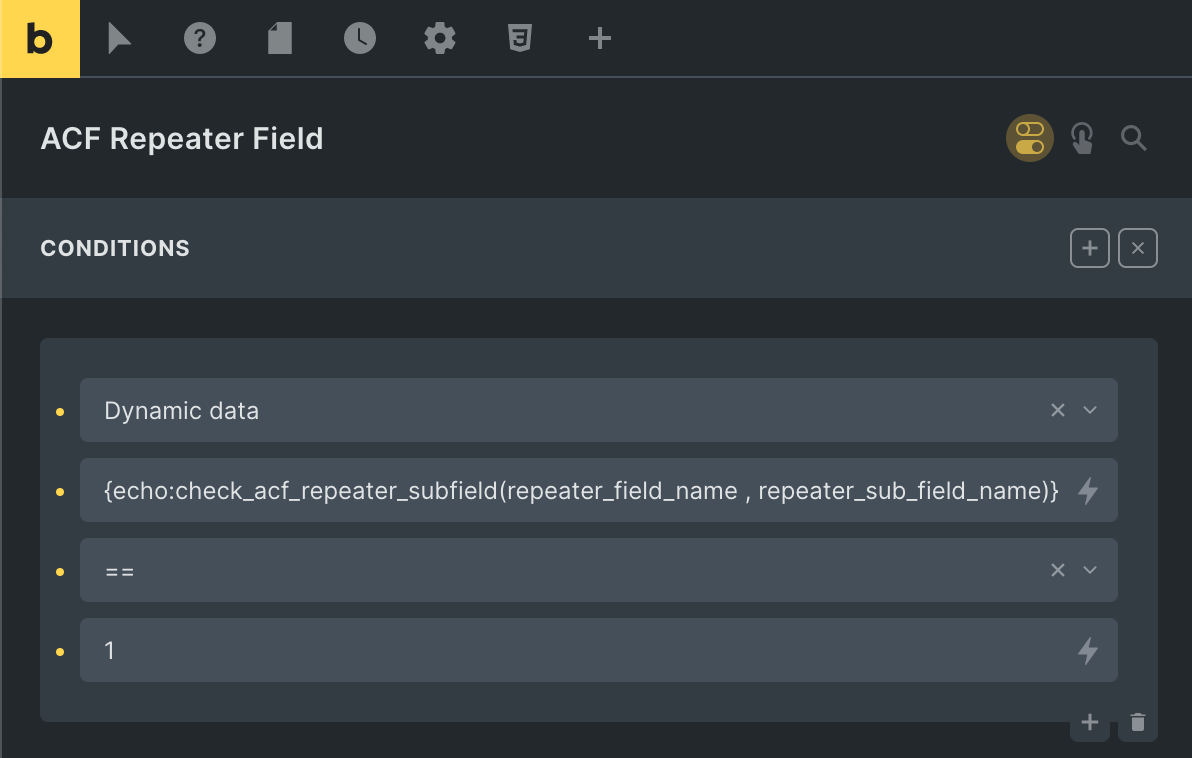Setting element condition in Bricks Builder based on ACF repeater sub field value
Step 1
Add the following function in theme’s functions.php file. The function accepts two arguments: $field (repeater field name) and $sub_field (repeater field’s sub field). It checks if the sub field is empty or not and returns true (1) or false (0) accordingly.
// Check if a subfield of ACF repeater field is empty or not
function check_acf_repeater_subfield( $field , $sub_field ) {
if ( ! class_exists( 'ACF' ) ) {
return false;
}
if( have_rows( $field ) ):
while( have_rows( $field ) ) : the_row(); // Two ACF functions to loop through acf repeater field
return get_sub_field( $sub_field ) ? true : false; // get_sub_field() is ACF function to get value from the repeater field's sub field
endwhile;
else :
endif;
}Step 2
Add the following condition in Bricks Builder element:
Condition: Dynamic Data
Select Dynamic Data: {echo:check_acf_repeater_subfield(repeater_field_name , repeater_sub_field_name)}
Condition: ==
Value: 1